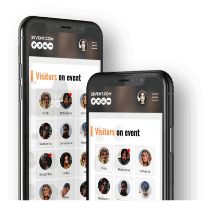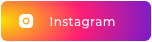Bot. You said bot? Let build bot then!
We are happy to invite you to workshop with Laurent Ellerbach, Technical Evangelist Manager at Microsoft, France.
Bot is a new fashion word. This session will explain you:
what’s a bot,
what’s not a bot,
how to build a bot using the Microsoft Bot Framework,
how to include language recognition using service like LUIS.ai.
The session will be illustrated by a real bot built to connect various information from my own house, garden, wine cellar and more!
Speaker:
Laurent Ellerbach leads teams of technical evangelists in Central Europe. He is in charge to engage technical audiences like professional developers, technical students through events and online as well as coding directly with them. Laurent has both an engineering degree and a marketing degree which he practices in his job and hobbies, mixing his job and his passions. Being a student he joined Microsoft whereas is still working for 20 years. During all those years, he has been helping startups in technical, marketing and business area.
GitHub: https://www.github.com/ellerbach
LinkedIn: https://www.linkedin.com/in/laurelle
Blog:http://blogs.msdn.com/laurelle
Language: English.
Time and Date: 19:00-22:00, March 29th.
Location: UNIT.City, 1 Dorohozhytska St., Kyiv.
Get tickets:
500 UAH
During the workshop will be using C# and the Microsoft Bot Framework on Windows.
Seats are limited. Register now to ensure your participation.
Please don’t forget your laptops and be ready for productive workshop!